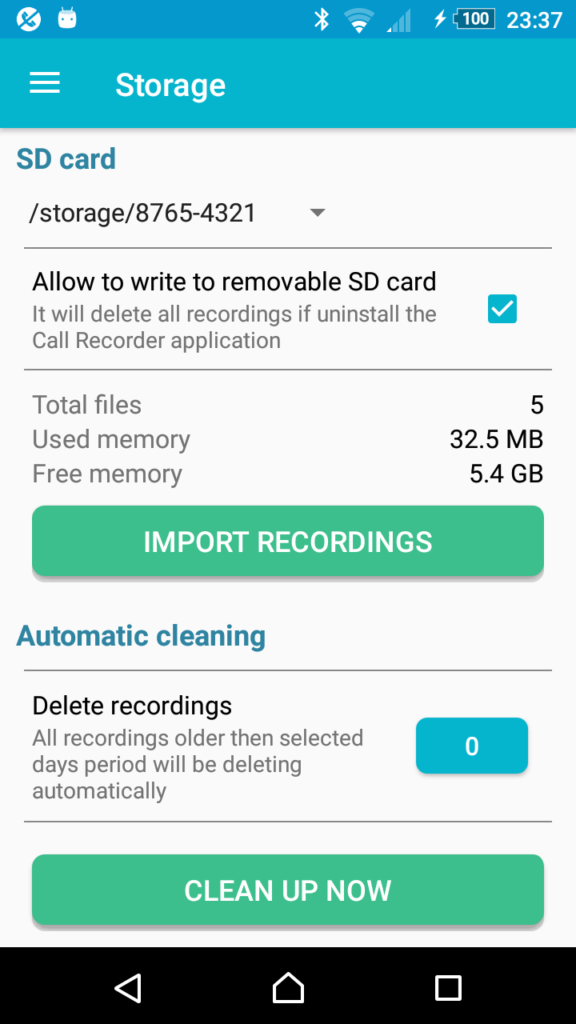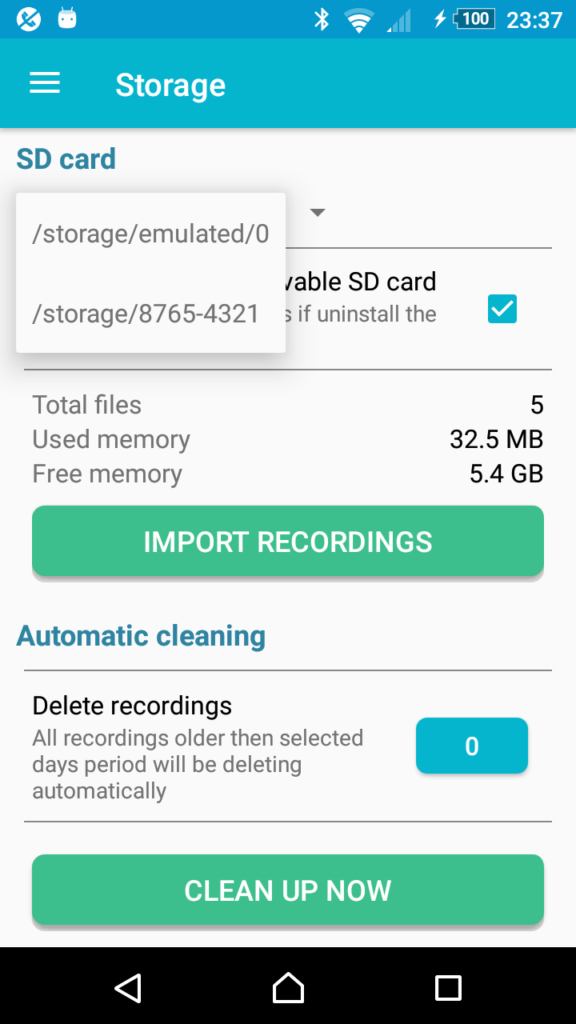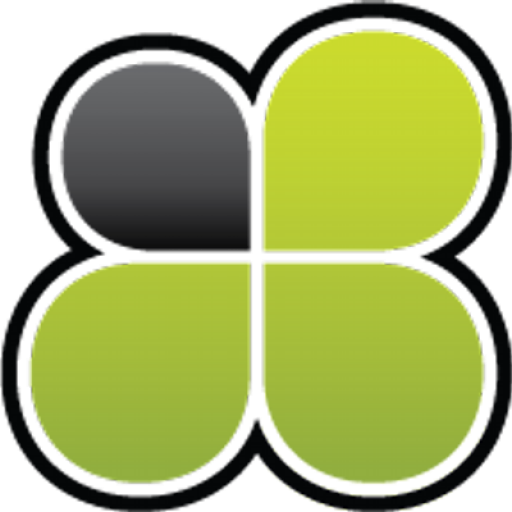Call Recorder: Allow to write to removable SD card
Starting from Call Recorder Free (ver 5.8) & Call Recorder Pro (ver 5.4) it is possible to select removable storage.
For this you have to enable checkbox “Allow to write to removable SD card”. Then select the removable storage in the dropdown list.
If this checkbox is selected:
- If uninstall Call Recorder then all the stored files will be deleted. So before uninstalling the app, make a backup of all important recordings.
- all the recordings stored into the Folder: <path selected in dropdown> + /Android/data/polis.app.callrecorder.pro/files/CallRecorder/