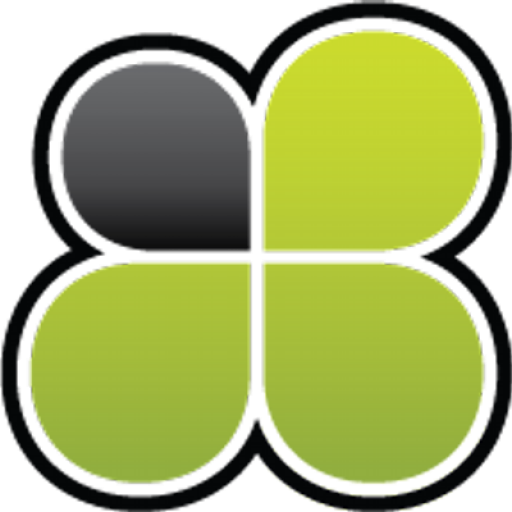Call Recorder: Settings configuration instructions
Please, check FAQ help section for issues like: hidden phone number, call recording in Android 9, etc.
Having a recording problem?
1. Do not uninstall the app before saving all the important recordings as it can remove them.
2. Make sure you don’t use any other call recorder app as all they are conflicting to each other.
If “OK Google” app is enabled in your phone. The microphone is occupied by “OK Google”, it is picking up sound from the microphone to recognize your “voice command”, this blocks Call Recorder working.
Please disable the “Settings > Google > Search > Voice > OK Google detection > From any screen” option in your phone.
3. WiFi calling is not supported. For most phones it does not possible to record wifi calls. So, please, turn it off in the phone settings to make sure all your phone calls will be recorded.
4. Some third-party apps are very powerful that can prevent other apps working, such as Clean Master, App Manager, Task Manager, Battery Optimizer, Greenify, Privacy Guard, etc. These apps prevent Call Recorder working, as a result some of your calls will not be recorded. Please don’t allow them block Call Recorder doing it’s job, usually you need to add Call Recorder into their “White List” or uninstall.
5. Android system can stop recording service because of not enough RAM memory in the device. If app does not records a long calls, please, change app Settings: Notifications settings -> Recording notification (show notification during recording) = ON. Recording service now should not be stoped by the system.
6. If you “Force Stop” Call Recorder in the phone “Settings > Apps” screen, this tells Android that “I don’t want Call Recorder to run”, thereafter Android will no longer allow Call Recorder running and all your calls will no longer be recorded. Next time when you open Call Recorder, system knows you want it to run again, thereafter Android will allow Call Recorder running, all your calls will be recorded again. For this reason please don’t “Force Stop” Call Recorder app.
When you clean resent apps – for some phones like Oppo or Huawei it is the same as “Force Stop” the app. So, please do not clean the recent app.
7. Make sure you have enough storage memory in the phone.