Volume Control: Widget added
New version contains widget for fast access and control phone volume.


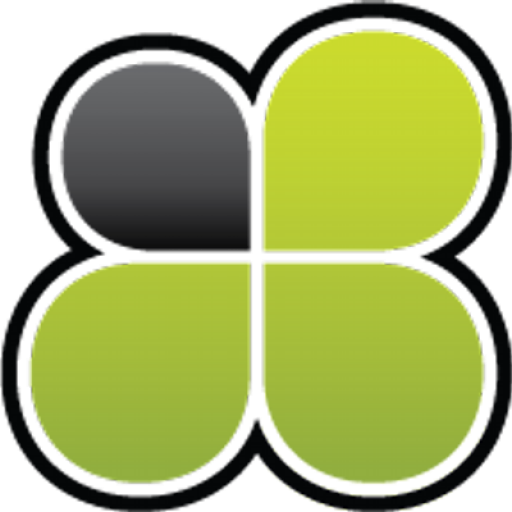
Developing Android applications
New version contains widget for fast access and control phone volume.


Volume Control app will not support configuration for Location any more. It was decided to remove this functionality as it’s require turned on GPS all the time. And it is really high battery consumption for device.
In our app call recording functionality depends on 2 main parameters: Recording method and Audio source.
For different phones with different Android versions these parameters have to be changed.
Starting from Call Recorder Free ver 6.0 and Pro ver 5.5 there are two Recording method available for now:
And also 3 main Audio sources:
Mix both of these have to be changed if your phone does not record any calls.
Here are the list of supported devices and known configurations for them.
Everyone can contribute to our projects by translating them into your own language. It’s, now easy to do just by using new translation service. Please visit the link. Select the project you want and suggest your translation.
Starting from Call Recorder Free (ver 5.8) & Call Recorder Pro (ver 5.4) it is possible to select removable storage.
For this you have to enable checkbox “Allow to write to removable SD card”. Then select the removable storage in the dropdown list.
If this checkbox is selected:
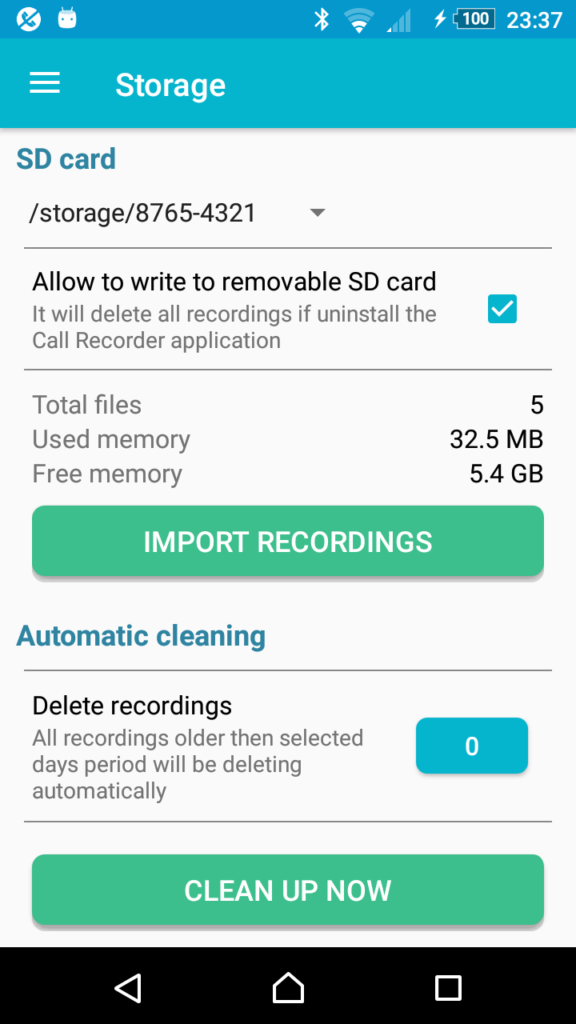
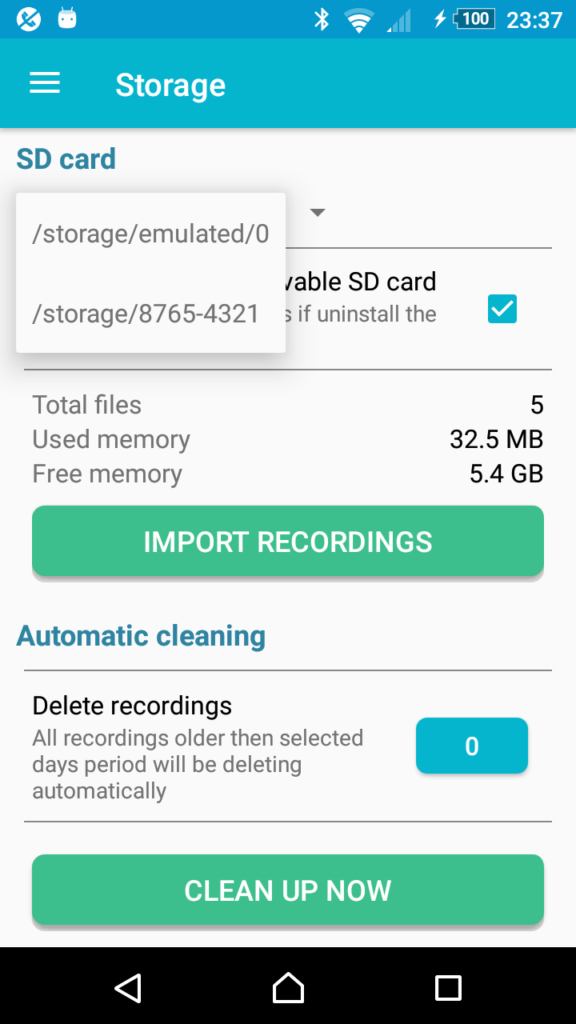
From ver 4.6 we updated Dropbox synchronization. To be able to use it you have to link your Dropbox account again.
The old Dropbox API was deprecated and now substituted by new one.
Starting from current version (Free 5.1 & Pro 4.4) Call Recorder supports many Android 6 phones!
Such as Sony Xperia Z 2/3/4/5 and Samsung S5/S6/S7/Note4 and maybe more…
You have to change the configuration for that:
Due to changes in Dropbox API: The synchronization is deprecated now in Dropbox. More you can read here
We are working on including new Dropbox API into Call Recorder Pro so it would work as before.
It will be available in the next app update (Call Recorder Pro ver 4.5 ) that will be available from 06.06.2016
Sorry for inconvenience.