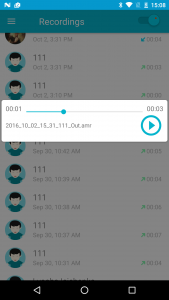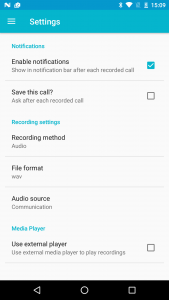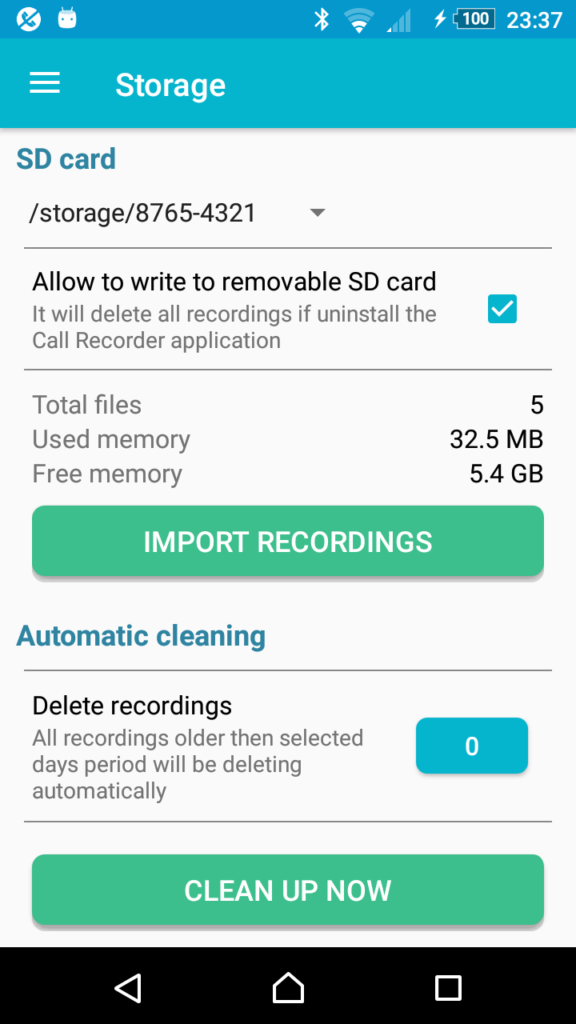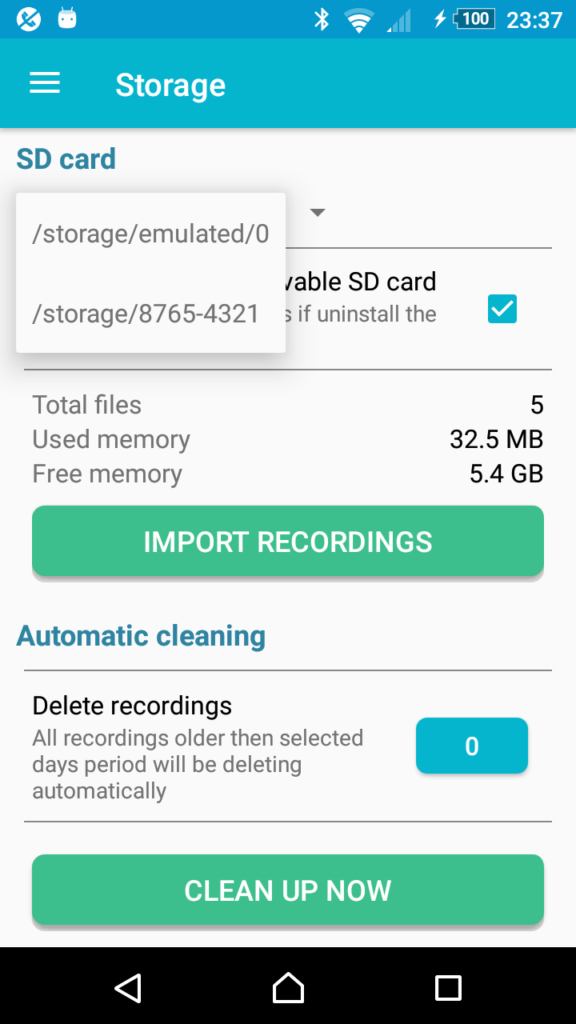Call Recorder: No phone number starting from March 8, 2019.
Google has a new permission policy that denies PROCESS_OUTGOING_CALLS and READ_CALL_LOG permissions: https://support.google.com/googleplay/android-developer/answer/9047303?hl=en
That means that Call Recorder app will not be able to read phone number during the call. Call recording feature will still be working as before the only difference that all hidden recordings have to be renamed manually to be able to display contact information.
New version without read phone number permissions will be published on March 8. If you have auto updates enabled on the Google Play Store the app will be automatically updated. Disable auto updates if you want to keep the older version.
New google policy applies only to Google Play store. So we published an app that include those permissions to Google Drive and other app stores like Samsung, Aptoide.
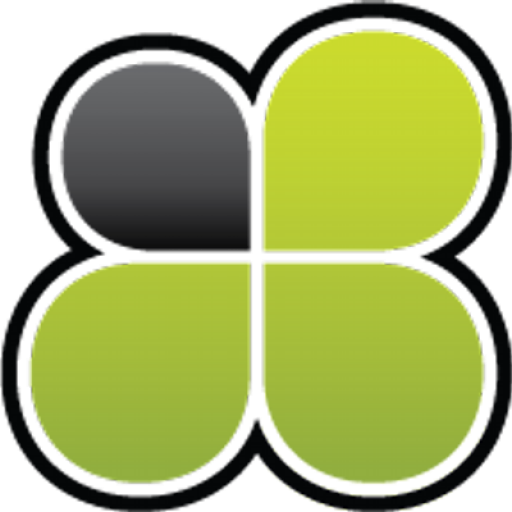

 New in version 7.5
New in version 7.5